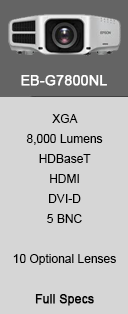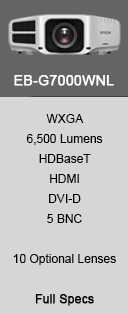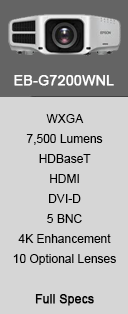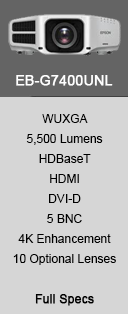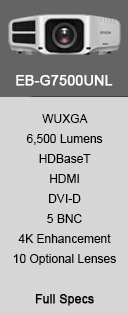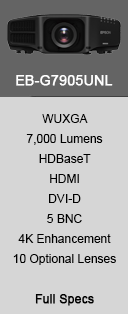Epson G Series Edge Blending Projectors
Powerful, High Brightness, Uncompromising Image Quality and Reliability for Large Venues

List Of Models
4K Enhancement2
Support for 4K combined with Epson's 4K Enhancement Technology — which shifts pixels diagonally by 0.5 pixels to double resolution — delivers crisp, high-definition images.
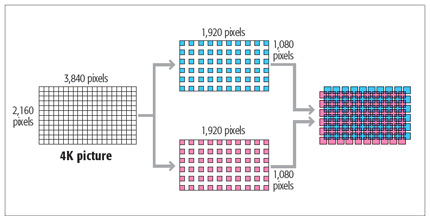
Introducing HDBaseT2 Connectivity
![]() Make your installations hassle-free with the cutting reduce line space edge HDBaseT2 technology that can carry Full HD video, audio, network and control commands all on a single CAT-5/6 cable that is over 100 metres.
Make your installations hassle-free with the cutting reduce line space edge HDBaseT2 technology that can carry Full HD video, audio, network and control commands all on a single CAT-5/6 cable that is over 100 metres.
Reduce your installation costs significantly by eliminating additional cables, signal repeaters and labour. Just run a CAT-5/6 cable from your HDBaseT2 transmitter box into one of the compatible G Series projectors and you are all set!
Advanced Edge Blending


Enhance the experience with seamless panoramic, multi-screen images that blend edges by matching colour and brightness perfectly, even in areas that overlap.
The G Series takes edge blending one step further with curved surface and corner wall support. Project on horizontal or vertical walls while also using edge blending to heighten the experience even more.
With corner wall support, you can project on horizontal or vertical walls and create impressive out-of-box experiences. You can also use edge blending and corner-wall projection at the same time.
Portrait Projection Without Additional Lamps2
The Epson G Series now supports Portrait Projection using the standard lamps included, making the G Series the perfect solution for digital signage, fashion shows, art galleries and museums, while eliminating the need to purchase additional 'Portrait' lamps.
Diverse Connectivity
With HDBase-T2, HD-SDI2, HDMI, VGA, BNC and LAN connectivity, the Epson G series offers easy integration with virtually any system. Connectivity options vary by model. See the comparison chart below.
Split ScreenSplit Screen allows you to display content from two inputs simultaneously, side by side, on a single screen with the following features: |
 |
||
| Video and presentation materials displayed simultaneously | The ability to run video on both screens | Three layout options | |
DICOM Simulation Mode
DICOM (Digital Imaging and Communication in Medicine) is a standard for handling, storing, printing and transmitting medical imaging information. DICOM Simulation Mode2 is ideal for viewing grayscale medical images, such as X-rays, for training and educational purposes. It enables users to reproduce images with an advanced grayscale level that simulates DICOM Part 14.
Optional HDBaseT transmitter
 For your convenience, Epson offers an optional HDBaseT transmitter box as a companion piece to the G Series. Three inputs are featured for easy installation: HDMI, LAN, and RS-232 to output into a CAT-5/6 cable.
For your convenience, Epson offers an optional HDBaseT transmitter box as a companion piece to the G Series. Three inputs are featured for easy installation: HDMI, LAN, and RS-232 to output into a CAT-5/6 cable.
360-Degree Installation
 The Epson G Series can be rotated 360 degrees in any direction for off-axis positioning flexibility. As a result, it can be used for a wide range of applications, such as projecting on the ceiling or floor, or as part of a rear-projection system. Epson technology keeps the projector running without compromising performance or causing overheating.
The Epson G Series can be rotated 360 degrees in any direction for off-axis positioning flexibility. As a result, it can be used for a wide range of applications, such as projecting on the ceiling or floor, or as part of a rear-projection system. Epson technology keeps the projector running without compromising performance or causing overheating.
Easy maintenance
Offering convenient access to the lamps and filter, the G series makes maintenance easier than ever, even if the projector is ceiling mounted. The lamp cover is located on the rear side panel and there are no screws, so the lid can be removed without any special tools.
Ultra Short-Throw Lens
Choose the perfect lens for your venue, including an ultra-short-throw (UST) zero offset lens3 for environments with little space. This produces a 200-inch image from only 1.5m away and has lens shift of +17% vertical and +/- 10% horizontally for added flexibility.

10 Optional LensesFor added flexibility, the G Series offers a total of ten lenses, including middle, wide, long, short and ultra-short throw that allow users to choose the lens most suited for their environment. A quick-release lever allows for a fast, easy lens exchange. |
 |

1 Consult your user manual for input combinations.
2 Select models only. Please refer to the comparison chart above.
3 These projectors simulate but do not meet the DICOM standard Part 14 and should not be used as a medical diagnostic device.